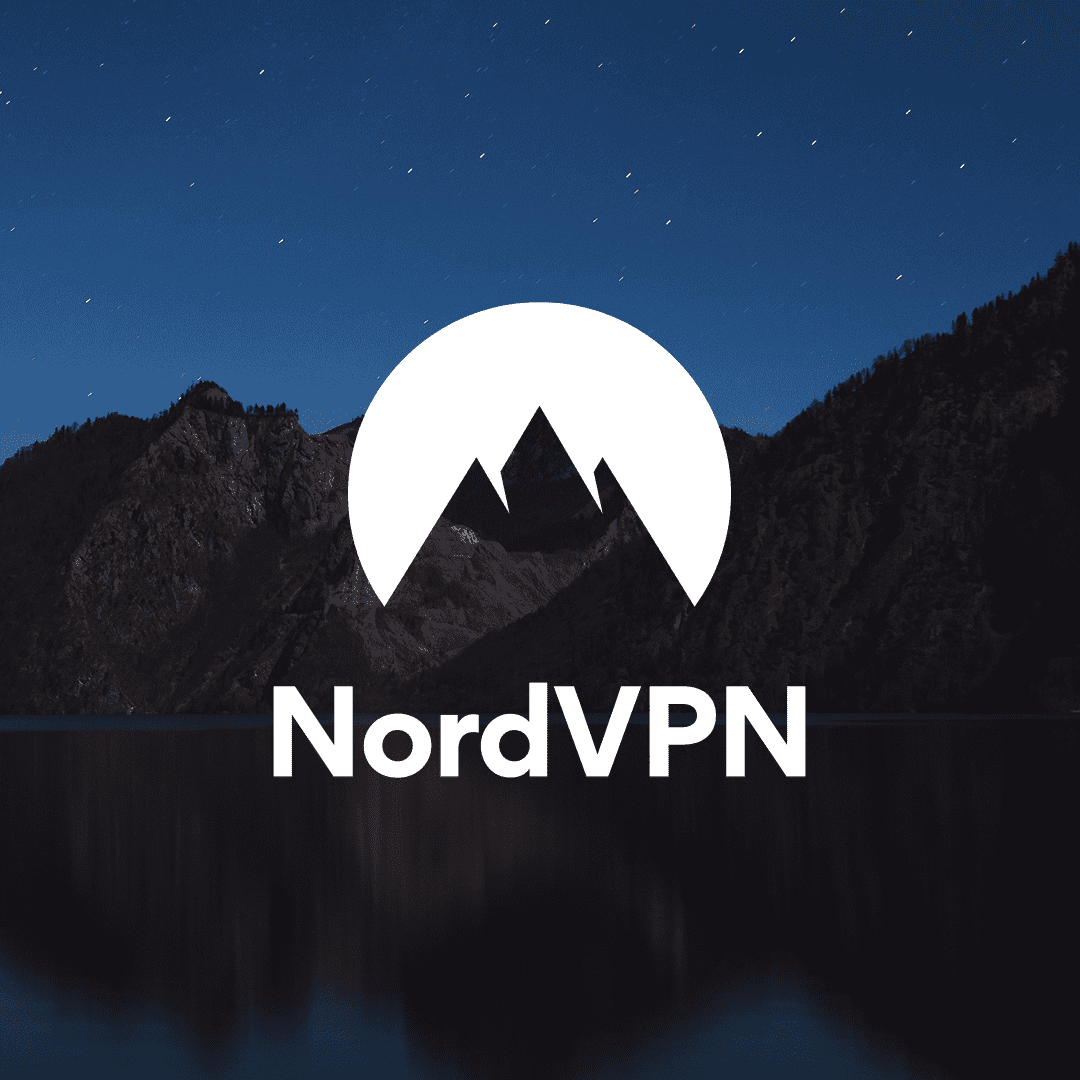We work closely with the sellers and the community to bring the latest and greatest deals to you. We share genuine deals, vouchers and freebies.
How to use NordVPN in 2021. A Beginner's Tutorial and Walk through Review
This is a guide on how to use NordVPN.
Once you've opened up the app you'll see this nice and simple easy to use interface.
If you just need a VPN to get a secure connection you can use this quick connect feature and it will put you onto the fastest server which is usually the most local one to you. However, if you want to choose your own location NordVPN makes this very easy to do with a list of all of the available countries on the left-hand side. You can click directly on the country's name and it will connect you to the fastest server in the fastest region or you can go into this menu where you can choose your own location within the country and you can also choose a server to connect to and you'll notice that next to the server names you'll actually see a small percentage figure and this is how many people are actually on the server at any one time but for the most part you're going to want to leave both of these options on the fastest setting.
Once you've chosen your location it's easy to connect you just click one button and a few seconds later you are now connected to another country's internet connection and to verify that this is worked is quite simple to do we can open up the browser, perform any random search into Google and then once we scroll down to the bottom of the page it will show us the location in which it thinks we're browsing from.
This can be useful for many different things, for example, use Netflix from another country. In other words, You can access a library on Netflix which wouldn't usually be available in the UK. This will also work with Hulu and Amazon Prime Video.
NordVPN is also useful for torrenting. NordVPN have a no logging policy which means they do not keep track of any of your internet activity. Some other VPNs are actually against torrenting and they do not want you to use torrenting on their system. However, with NordVPN they actively encourage it. NordVPN even has specialised P2P servers just for this purpose.
When you're torrenting you're going to want to come up to the top of the list on the left and find the P2P option once you've selected this it will put you onto the best possible server for torrenting and then you know that you're going to be safe.
On top of this NordVPN also has some other specialist servers. The first one on the list is Dedicated IP. Usually when you're on a VPN your IP address is constantly changing. Every time you connect to the VPN you get a new IP address. However, if you want to keep the same IP address and you don't want it to be shared with other people then selecting the Dedicated IP option will do just that for you.
The next one on the list is Double VPN. Choosing this option makes your connection even more secure as it will connect you through one server and then directly to another server before you're getting online.
The last one on the list is Onion Over VPN. This uses the super secure onion network and it's called that because every bit of information you send or receive online is wrapped in multiple layers of security much like the layers of an onion.
In the settings section, you'll find a very useful feature called a Kill Switch. This will cut your internet connection completely should your VPN connection fail for any reason. This means there'll never be a moment when you're using the Internet unprotected. You can turn this on simply by hitting the switch at the top and this will now take effect over any internet activity you're doing at all or if you want to make it more specific you can actually use the app kill switch section and that way you can choose which apps will use the kill switch and which apps won't. This means that basically if we're using µTorrent and the connection on the VPN drops the Internet will cut out completely but at the same time if you're using something else just like browsing on Google Chrome the Internet connection will stay connected whether the VPN is running or not.
Protocol confuses a lot of people. You can just leave this on the recommended OpenVPN protocol. However, if you ever have any issues such as Netflix isn't connecting or something isn't quite running right you can come into the dropdown list select one of the other two protocols and this will usually fix your problem.
In the advanced section, you'll notice a setting called Obfuscated Servers. These servers are for use in countries where the internet is highly restricted. It will get you past even the strongest of internet blocks and you'll be able to access whatever you like.
NordVPN has a great live support section. Which is accessible via their website or you can access it directly from the app itself. You'll find the answer to what you're looking for if you can't then you can also select the live support section down in the corner and you can speak to an agent and they're very good at sorting out your problems. They also have a whole host of useful information and articles in their blog section so this is great from the customer service point of view because with a lot of VPNs once you've purchased the product you kind of feel like you're left on your own but with NordVPN you always feel like they're there for any assistance that you might need.
When it comes to their pricing structure they're quite competitive and as you can see the longer the service the more savings you can make.
Nord VPN is one of the top VPNs available and they're definitely worth the money, especially for the level of protection you're getting and all the extra features that come with it. However, if you look in the right places you can also find extra deals and discounts on top of these prices the deals are often changing and some are better than others.
To get a special 77% discount on the 3-year plan click on the Get Dela button at the top of this page for the discount code.